propeller wing ambient fluid
How to set the propeller ambient fluid parameters in the Propellers simulaton software Heliciel:
The ambient fluid in which the propeller acts must be checked from the start of the project.
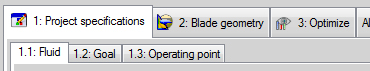
To change the propeller ambient fluid click "edit the ambient fluid" to open the editor fluids.
About 120 gases or liquids and their data density and viscosity depending on the temperature, can be used directly. For air the altitude will be required to adjust the density as a function of pressure.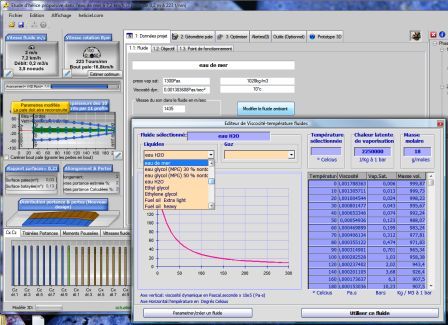
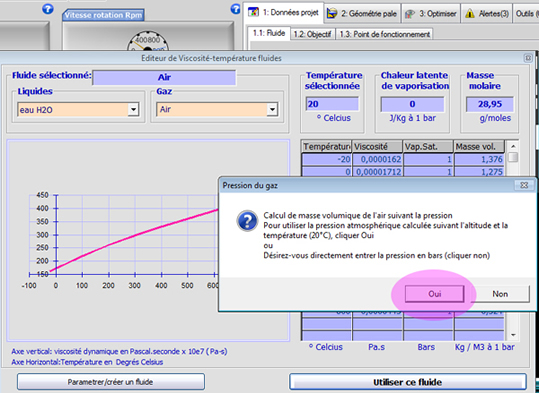
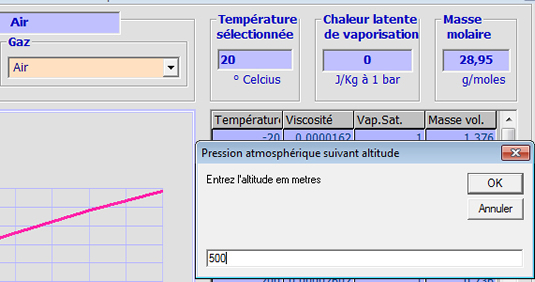
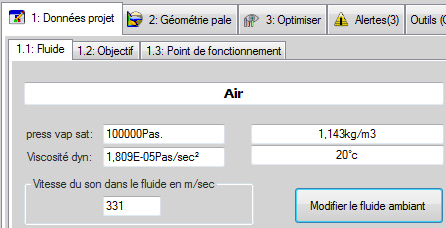

 Global site map
Global site map Mecaflux
Mecaflux Tutorials Mecaflux Pro3D
Tutorials Mecaflux Pro3D Tutorials Heliciel
Tutorials Heliciel Mecaflux Store
Mecaflux Store Compare software functions
Compare software functions Quotes, Orders, Payment Methods
Quotes, Orders, Payment Methods project technical studies
project technical studies